I'm using Visual Studio 17 (version 15.8.5), my project targets .NET Framework 4.8 and I've tried setting the C# version to use (via Build tab in the Properties window) C# 7.3 (that's the maximum version selectable from the dropdown list). However building the project reports a failure like what in the question title. I've even tried 7.0 and C# latest minor version, all those report failure as well.
Looks like the environment supports the maximum version of 6 (C# 6.0)?
I've tried installed both Microsoft.Net.Compilers v3.6.0 and Microsoft.Net.Compilers.Toolset v3.6.0 but it changed nothing.
I would like to use the pattern matching feature as the following simple code does:
object o ...
if(o is int c){
//do something with c (cast to int) ...
}
UPDATE:
It's strange that if I create a completely new ASP.NET MVC project , it just compiles OK with C# 7.3 set. So looks like there is something wrong with just the specific project I'm working on. For better diagnosing, I would like to share that project here via this link https://sites.google.com/site/ngaodaantoi/files/WebApiAuth.zip?attredirects=0&d=1
It's recommended that you have VS 2017 to help possibly reproduce the issue.