The following layout is working fine on connected real device:
But when run on built apk, it shows the following:
I can't figure out the problem, as it shows no errors or warnings while running the app on real device. Is there a way to debug an APK?
If i comment out the Gridview.builder the apk works same as that on real device.
This is the code i implemented:
Container myArticles(String imageVal,int index,String univid)
{
return Container(
child:Align(
alignment: Alignment.center,
child: Card(
child:Container(
child: FlatButton(
color: Colors.white,
splashColor: Colors.white,
child:Stack(
children: <Widget>[
Image.asset(imageVal),
Positioned(
top: 120,
left: 8,
child: Center(
child:Container(
width: 130,
child: Text(widget.data[index]["subject_name"],
textAlign: TextAlign.center,
style: TextStyle(
fontSize: 11.0,
fontWeight: FontWeight.bold,
),
),
),
),
),
Positioned(
top: 160,
left: 40,
child: Center(
child: Text("₹"+widget.data[index]["price"],
style: TextStyle(
fontSize: 20.0,
color: Colors.white,
),
),
),
),
],
),
onPressed: ()async {}
},
),
),
),
),
);
}
@override
Widget build(BuildContext context) {
return Scaffold(
backgroundColor: Colors.deepPurple,
body: ListView(
children:<Widget>[
Column(
children: <Widget>[
Column(
children: <Widget>[
Padding(
padding: const EdgeInsets.fromLTRB(0, 10, 100, 0),
child: Container(
padding: EdgeInsets.fromLTRB(0, 30,200,0),
child: IconButton(icon: Icon(Icons.arrow_back,),
color: Colors.black,
onPressed: () {
Navigator.pop(context);
},
),
),
),
SizedBox(height: 20,),
Text('Semester '+ widget.id,
style: TextStyle(color: Colors.white,
fontSize: 35),
),
SizedBox(height: 25,),
Text('Subjects: '+widget.subcount,
style: TextStyle(color: Colors.white,
fontSize: 17),
),
],
),
SizedBox(height: 40,),
Container(
height: MediaQuery.of(context).size.height - 185,
decoration: BoxDecoration(
color: Colors.white,
borderRadius: BorderRadius.only(topLeft: Radius.circular(75.0)),
),
child: Padding(
padding: const EdgeInsets.fromLTRB(0,100,0,50),
child: Expanded(
child: GridView.builder(
physics: ScrollPhysics(),
itemCount: widget.data.length,
shrinkWrap: true,
scrollDirection: Axis.vertical,
gridDelegate: SliverGridDelegateWithFixedCrossAxisCount(
crossAxisCount: 2,
),
itemBuilder: (BuildContext context, int index){
return Container(
child: myArticles("assets/NewSub/1.png",index,widget.data[index]["univ_spec_sub_id"].toString()),
);
},
),
),
),
),
],
),
],
),
);
}
}