Hello I have this code using matplotlib :
import matplotlib.pyplot as plt
fig = plt.figure()
ax = fig.add_subplot(111)
ax.plot([1],[1])
ax.tick_params(axis=u'both', which=u'both', length=0)
plt.show()
But I would like to have this :
I mean I just want to remove the black border.
It it possible ?
Thank you very much !