I have a settings view with 3 sections. Some cells have different styles: Default or Value1. When I swipe fast up or down, or change view and come back, the text supposed to be in a cell (for example the detailTextLabel in my cell with StyleValue1) is either not here anymore, or sometimes in a cell above or below... Here is the screenshots: the first is the normal state, the second the detailTextLabel from Version went to the cell above, and in the third the Measurement System detailTextLabel disappeared...


And here is my code:
- (UITableViewCell *)tableView:(UITableView *)tableView cellForRowAtIndexPath:(NSIndexPath *)indexPath
{
static NSString *CellIdentifier = @"Cell";
UITableViewCell *cell = [tableView dequeueReusableCellWithIdentifier:CellIdentifier];
if (cell == nil) {
if (indexPath.section == 1 && indexPath.row == 0) {
cell = [[[UITableViewCell alloc] initWithStyle:UITableViewCellStyleValue1 reuseIdentifier:CellIdentifier] autorelease];
}
else if (indexPath.section == 2 && indexPath.row == 2) {
cell = [[[UITableViewCell alloc] initWithStyle:UITableViewCellStyleValue1 reuseIdentifier:CellIdentifier] autorelease];
}
else {
cell = [[[UITableViewCell alloc] initWithStyle:UITableViewCellStyleDefault reuseIdentifier:CellIdentifier] autorelease];
}
}
// Selection style.
cell.selectionStyle = UITableViewCellSelectionStyleGray;
// Vehicles cells.
if (indexPath.section == 0 && indexPath.row < [self.userCarsArray count]) {
cell.textLabel.textColor = [UIColor darkGrayColor];
cell.textLabel.text = [[NSString stringWithFormat:@"%@ %@ %@",
[[self.userCarsArray objectAtIndex:indexPath.row] year],
[[self.userCarsArray objectAtIndex:indexPath.row] make],
[[self.userCarsArray objectAtIndex:indexPath.row] model]] uppercaseString];
// Checkmark if current car.
if ([[EcoAppAppDelegate userCar] idCar] == [[self.userCarsArray objectAtIndex:indexPath.row] idCar]) {
cell.accessoryType = UITableViewCellAccessoryCheckmark;
selectedCarPath = indexPath;
}
else {
cell.accessoryType = UITableViewCellAccessoryNone;
}
}
// Add car cell.
if (indexPath.section == 0 && indexPath.row == [self.userCarsArray count]) {
cell.accessoryType = UITableViewCellAccessoryNone;
cell.textLabel.textAlignment = UITextAlignmentCenter;
cell.textLabel.textColor = [UIColor blackColor];
cell.textLabel.text = @"Add Vehicle";
}
// General cells.
if (indexPath.section == 1 && indexPath.row == 0) {
cell.accessoryType = UITableViewCellAccessoryDisclosureIndicator;
cell.textLabel.text = @"Measurement System";
cell.textLabel.textColor = [UIColor darkGrayColor];
if ([EcoAppAppDelegate measurement] == MeasurementTypeMile)
cell.detailTextLabel.text = @"Miles";
else
cell.detailTextLabel.text = @"Meters";
}
// Information cells.
if (indexPath.section == 2 && indexPath.row == 0) {
cell.accessoryType = UITableViewCellAccessoryDisclosureIndicator;
cell.textLabel.text = @"About";
cell.textLabel.textColor = [UIColor darkGrayColor];
}
if (indexPath.section == 2 && indexPath.row == 1) {
cell.accessoryType = UITableViewCellAccessoryDisclosureIndicator;
cell.textLabel.text = @"License";
cell.textLabel.textColor = [UIColor darkGrayColor];
}
if (indexPath.section == 2 && indexPath.row == 2) {
cell.accessoryType = UITableViewCellAccessoryNone;
cell.textLabel.text = @"Version";
cell.textLabel.textColor = [UIColor darkGrayColor];
cell.detailTextLabel.text = [[[NSBundle mainBundle] infoDictionary] objectForKey:@"CFBundleVersion"];
cell.selectionStyle = UITableViewCellSelectionStyleNone;
}
return cell;
}
Do you know how I can fix this issue? Thanks!