I've been trying to install kivy on windows10 machine and I did not get an expected output, instead, I got a series of weird error messages. First I ran the following commands:
python -m pip install --upgrade pip wheel setuptools
python -m pip install docutils pygments pypiwin32 kivy.deps.sdl2 kivy.deps.glew
python -m pip install kivy.deps.gstreamer
python -m pip install kivy.deps.angle
python -m pip install pygame
And as far as I know, everything went right.
After that, I ran this command: python -m pip install https://github.com/kivy/kivy/archive/master.zip
Command output helped me break down the process of executing it.
First I got an error message while "Getting requirements to build wheel".
I got this error while "Preparing wheel metadata" and "Building wheel for Kivy (PEP 517)" as well. I think that it is worth mentioning that every time I said that error occurred, it occurred twice, one after another.
After that, I got a huge error:
You can download the test file with an error message on this link: https://filesend.standardnotes.org/send/BPQTjNM3aiUyRXOtfA3A#ZGI2ZDUzMWU2MmYzNTlhNTVlODEw
Note: All the commands that I executed were executed in cmd ran by the administrator.
If anyone can explain to me what is going on I would highly appreciate it!