My end goal is to change the theme of a presentation. To do this, I have created a source template and a new template (with the correct theme). I iterate over each slide in the source template then add a new slide to the new template with the contents of the source using the code from https://stackoverflow.com/a/56074651/3206926. If there is a better way to do this I'd love to hear it.
This works great for text and text boxes, however the test image cannot be displayed in the new powerpoint (show in the image below):
Code
def copy_slide_from_external_prs(self, src, idx, newPrs):
# specify the slide you want to copy the contents from
src_slide = src.slides[idx]
# Define the layout you want to use from your generated pptx
slide_layout = newPrs.slide_layouts[2]
# create now slide, to copy contents to
curr_slide = newPrs.slides.add_slide(slide_layout)
# remove placeholders
for p in [s.element for s in curr_slide.shapes if 'Text Placeholder' in s.name or 'Title' in s.name]:
p.getparent().remove(p)
# now copy contents from external slide, but do not copy slide properties
# e.g. slide layouts, etc., because these would produce errors, as diplicate
# entries might be generated
for shp in src_slide.shapes:
el = shp.element
newel = copy.deepcopy(el)
curr_slide.shapes._spTree.insert_element_before(newel, 'p:extLst')
return newPrs
I was trying many different solutions and tried creating a new Picture using the image.blob property in the source image. However, then the image does not have an element. Do I need to convert the blob to a PNG, save it, then create a new image using that saved PNG?
There must be a better way to do this. Again, I just want to change the theme.