When attempting an http request to my rest api, I continually get a 401 error when using the following code. I don not get this error making any other type of request. I have provided the function that makes the request below.
func deleteEvent(id: Int){
eventUrl.append(String(id))
let request = NSMutableURLRequest(url: NSURL(string: eventUrl)! as URL)
request.httpMethod = "DELETE"
print(eventUrl)
eventUrl.removeLast()
print(self.token!)
request.allHTTPHeaderFields = ["Authorization": "Token \(self.token)"]
let task = URLSession.shared.dataTask(with: request as URLRequest) { data, response, error in
if error != nil {
print("error=\(String(describing: error))")
//put variable that triggers error try again view here
return
}
print("response = \(String(describing: response))")
}
task.resume()
}
When sending the delete request with postman, the rest api just returns the data I want to delete but does not delete it. For reference I have posted the view and permissions classes associated with this request Any help understanding why this may be resulting in an error is greatly appreciated!
Views.py
class UserProfileFeedViewSet(viewsets.ModelViewSet):
"""Handles creating, reading and updating profile feed items"""
authentication_classes = (TokenAuthentication,)
serializer_class = serializers.ProfileFeedItemSerializer
queryset = models.ProfileFeedItem.objects.all()
permission_classes = (permissions.UpdateOwnStatus, IsAuthenticated)
def perform_create(self, serializer):
"""Sets the user profile to the logged in user"""
#
serializer.save(user_profile=self.request.user)
Permissions.py
class UpdateOwnStatus(permissions.BasePermission):
"""Allow users to update their own status"""
def has_object_permission(self, request, view, obj):
"""Check the user is trying to update their own status"""
if request.method in permissions.SAFE_METHODS:
return True
return obj.user_profile.id == request.user.id