I'm new in css and I have a simple slider, and I want to add curved effect at the end
So I read about it and I found the easiest solution is to add a curved svg the put inside slider, but how can I add an svg there ?
I tried to create svg curve here but it didn't work.
<svg xmlns="http://www.w3.org/2000/svg" style="fill:#0e4f1f;">
<path d="M -14.73 -1.42 C -1.7 9.78, 8 9.89, 20.9 -1.81">
</svg>
My slider image
#main-slider {
width: 100%;
height: 528px;
} <img id="main-slider" src="https://via.placeholder.com/1365x528?text=Slider">