I'm a beginner in Windows Presentation Foundation and C#. As a startup project, I decided to create, or shall I say recreate the 'Simon' game in WPF.
Simon game image:
Below is a portion of the code handling the flashes:
{
if (watchMode)
{
// In watch mode the user can't click on the simon button.
return;
}
DoubleAnimation opacityClickAnimation = new DoubleAnimation
{
From = 0,
To = 1,
Duration = new Duration(TimeSpan.FromSeconds(0.3)),
AutoReverse = true
};
List<int> clickList = new List<int>();
Path objButton = (Path)sender;
// Switching all the possible options - determining them by name.
// This method is much easier than creating 4 different events.
switch (objButton.Name)
{
case "RedBlock":
RedBlockGradient.BeginAnimation(RadialGradientBrush.OpacityProperty, opacityClickAnimation);
await Task.Delay(taskDelay);
clickList.Add(redButtonValue);
lightValueClicked = redButtonValue;
break;
case "BlueBlock":
BlueBlockGradient.BeginAnimation(RadialGradientBrush.OpacityProperty, opacityClickAnimation);
await Task.Delay(taskDelay);
clickList.Add(blueButtonValue);
lightValueClicked = blueButtonValue;
break;
case "OrangeBlock":
OrangeBlockGradient.BeginAnimation(RadialGradientBrush.OpacityProperty, opacityClickAnimation);
await Task.Delay(taskDelay);
clickList.Add(orangeButtonValue);
lightValueClicked = orangeButtonValue;
break;
case "GreenBlock":
GreenBlockGradient.BeginAnimation(RadialGradientBrush.OpacityProperty, opacityClickAnimation);
await Task.Delay(taskDelay);
clickList.Add(greenButtonValue);
lightValueClicked = greenButtonValue;
break;
}
I hope whoever is reading this that you are familiar with how Simon works, if not, please have a search online. I have created a double animation, (opacityClickAnimation)
DoubleAnimation opacityClickAnimation = new DoubleAnimation
{
From = 0,
To = 1,
Duration = new Duration(TimeSpan.FromSeconds(0.3)),
AutoReverse = true
};
Above is the opacity animation for the flash.
So in Simon each colour flashes, and there is always a slight pause in between. First of all, I'm not entirely sure how to go around this. What I am doing right now works but I was wondering if there was an alternative to this. I am not interested in async methods and stuff like that - my program is synchronous - I am looking for a synchronous alternative in pausing between flashes.
Also I do realise that this code is not perfect - I should be using Tasks instead of an async void method - this is why I am looking for a synchronous alternative