I'm working on an Android app that does the following:
- Upon app start-up, it checks if a user is logged in, using AuthStateListener.
- If there is a user logged in, it retrieves data from Firestore. The user data is stored in a document that I named with the following nomenclature: "User " + user's_email_ID. For example, if a user has an email ID xyz@gmail.com, his data will be stored in the document named: User xyz@gmail.com. All documents are within the collection named "Users".
- If all the fields are null/ empty in the user's data document, the app opens an Activity that asks him/her to fill all the details. Else, it takes the user to the main page (StudentMainActivity if the user is a student, or ProfessorMainActivity if the user is a professor).
Coming to my problem:
The block of code which checks whether the fields are empty has some erratic and unpredictable behavior. I'm not sure if this is a problem based on Firestore, or on the fact that data retrieval happens on a different thread.
I checked the Firestore database and saw that all fields were filled. However, when a user (who's already logged in) starts the app, the app knows that it is the same user (i.e. he's not prompted to sign in, because AuthStateListener does its job), but instead of being redirected to either StudentMainActivity or ProfessorMainActivity (the main screens), he's asked to fill his details again.
What's more confusing is that this bug doesn't always occur. There are times when the app does what is expected, i.e. take the user to the main screen, but the next time he starts the app, he's again taken to the activity that asks him to enter his details.
Source Code:
LoginActivity.java (Only the relevant parts)
//AuthStateListener is in onCreate
authStateListener = new FirebaseAuth.AuthStateListener() {
@Override
public void onAuthStateChanged(@NonNull FirebaseAuth firebaseAuth) {
FirebaseUser user = firebaseAuth.getCurrentUser();
if (user != null){
UIDEmailID = user.getEmail();
updateUI(user);
}
else{
updateUI(null);
}
}
};
private void updateUI(FirebaseUser user){
// Update UI after login
if (user != null) {
Toast.makeText(LoginActivity.this, "User " + UIDEmailID, Toast.LENGTH_LONG).show();
db.collection("Users").document("User " + UIDEmailID).get()
.addOnSuccessListener(new OnSuccessListener<DocumentSnapshot>() {
@Override
public void onSuccess(DocumentSnapshot documentSnapshot) {
if (documentSnapshot.get("department") != null || // if any
documentSnapshot.get("phoneNumber") != null || // field in
documentSnapshot.get("name") != null || // Firestore is
documentSnapshot.get("studentSemester") != null || // non-null then
documentSnapshot.get("dateOfBirth") != null || // proceed to
documentSnapshot.get("university") != null) { // further activities
if (documentSnapshot.get("userType") == "Lecturer/ Professor") {
Intent intent = new Intent(LoginActivity.this, ProfessorMainActivity.class);
intent.addFlags(Intent.FLAG_ACTIVITY_CLEAR_TASK);
intent.addFlags(Intent.FLAG_ACTIVITY_NEW_TASK);
startActivity(intent);
}
else {
Intent intent = new Intent(LoginActivity.this, StudentMainActivity.class);
intent.addFlags(Intent.FLAG_ACTIVITY_CLEAR_TASK);
intent.addFlags(Intent.FLAG_ACTIVITY_NEW_TASK);
startActivity(intent);
}
} else {
Toast.makeText(LoginActivity.this, "We need some additional details before we go ahead.", Toast.LENGTH_SHORT).show();
Intent intent = new Intent(LoginActivity.this, GFBDetailsActivity.class);
intent.addFlags(Intent.FLAG_ACTIVITY_CLEAR_TASK);
intent.addFlags(Intent.FLAG_ACTIVITY_NEW_TASK);
startActivity(intent);
}
}
}).addOnFailureListener(new OnFailureListener() {
@Override
public void onFailure(@NonNull Exception e) {
Toast.makeText(LoginActivity.this, e.getMessage(), Toast.LENGTH_SHORT).show();
}
});
}
}
I'm sorry for the long question; I just tried to make it super descriptive. Some help would be greatly appreciated.
P.S. The reason I think this is a problem involving the usage of multiple threads is because whenever the app runs as expected (i.e. takes the user to the main screen), the toast "We need some additional details before we go ahead." appears as well. If you look at the code (the last "else" block) you will realise that it is in a seperate conditional block altogether, and thus isn't even supposed to show up if the main screen (which is in another conditional block) shows up.
EDIT 1:
I'm enclosing screenshots pertaining to the problem. Ignore the bland UI :P
 This is what's expected (Comes under the second 'else' block). It is supposed to show up only if the user is logging in for the first time, i.e. does not have his data stored in a Firestore document.
This is what's expected (Comes under the second 'else' block). It is supposed to show up only if the user is logging in for the first time, i.e. does not have his data stored in a Firestore document.
 The background is StudentMainActivity (inside the nested 'else'). However, even the Toast is displayed (it belongs to a seperate block altogether).
The background is StudentMainActivity (inside the nested 'else'). However, even the Toast is displayed (it belongs to a seperate block altogether).