I have an Bitmap with various color patterns and I need to find the bounding rectangles of one given color (For example: Red) within the Bitmap. I found some code to process images but unable to figure out how to achieve this.
Any help would be highly appreciated.
This is my code.
private void LockUnlockBitsExample(PaintEventArgs e)
{
// Create a new bitmap.
Bitmap bmp = new Bitmap("c:\\fakePhoto.jpg");
// Lock the bitmap's bits.
Rectangle rect = new Rectangle(0, 0, bmp.Width, bmp.Height);
System.Drawing.Imaging.BitmapData bmpData =
bmp.LockBits(rect, System.Drawing.Imaging.ImageLockMode.ReadWrite,
bmp.PixelFormat);
// Get the address of the first line.
IntPtr ptr = bmpData.Scan0;
// Declare an array to hold the bytes of the bitmap.
int bytes = Math.Abs(bmpData.Stride) * bmp.Height;
byte[] rgbValues = new byte[bytes];
// Copy the RGB values into the array.
System.Runtime.InteropServices.Marshal.Copy(ptr, rgbValues, 0, bytes);
// Set every third value to 255. A 24bpp bitmap will look red.
for (int counter = 2; counter < rgbValues.Length; counter += 3)
rgbValues[counter] = 255;
// Copy the RGB values back to the bitmap
System.Runtime.InteropServices.Marshal.Copy(rgbValues, 0, ptr, bytes);
// Unlock the bits.
bmp.UnlockBits(bmpData);
// Draw the modified image.
e.Graphics.DrawImage(bmp, 0, 150);
}
Edit: The Bitmap contains solid color shapes, multiple shapes with same color can appear. I need to find the bounding rectangle of each shape.
Just like the paint fills color with bucket tool, I need the bounding rectangle of the filled area.
I can provide x, y coordinates of point on Bitmap to find the bound rectangle of color.