I am using matplotlib.pyplot to plot a histogram and can not figure out how to change the background of the plot.
import matplotlib.pyplot as plt
y,x,mean=plt.hist(dataset.Y_Pos_Pivot,25,edgecolor = 'black', fill=True,facecolor='Blue',cumulative=False)
plt.show()