I've run the suggested commands on the Kudu console to check for an outbound IP and nothing pops up.
Under properties within the App Services menu, no outbound IP is listed either.
I did not setup this Azure Stack Account or this App Services Web App. I think it might have been set up in some "isolated" version. Is it possible to change some setting somewhere to allow an outbound IP? Should I just make a new Web App within the Service Plan? Should I make a new Service Plan?