I am having an issue where the images are rendered with a strange glowing effect around them, pictured here:

It is tough to see from this close but is extremely noticeable when viewing the app. Also, taking these screenshots into a design program and using the color dropper will prove that there is a glow around these images. Each of these images are PDF files, rendered as a template image so that I can change the tintColor instead of adding more images to my assets folder for each color.
I have read some other articles and questions that says there isn't full support for vector graphics yet (here). However, that is outdated as it specifies iOS 7 as the latest version at the time of writing. Now in iOS 13, I assume there have been changes. Another article I read said to never use vector graphics as they can get messed up when Xcode generates PNGs from the PDFs (here).
Information about the assets in my Images.xcassets:
Render as: Template Image
Resizing: Preserve Vector Data
Scales: Single Scale
I also tried to implement 3 PNGs at different sizes (@1x, @2x, @3x) for each image but got the same effect.
Creating new images with a smaller border size got rid of the glow but obviously, that doesn't fit the design style style that I want in an app. I designed these Icons in Sketch and used a border size of 3, then exported as PDF.