I have been trying to click the "Create an Account" button on this webpage with selenium and python but python cannot seem to find the element. Here is my current code:
from selenium import webdriver
import time
driver = webdriver.Chrome()
driver.get("https://www.shopdisney.com/merch-pass/product-selection/arendelle-castle-collection-from-frozen")
time.sleep(12)
accountcreate = driver.find_element_by_class_name ('btn-group btn-group-create-account ng-scope')
accountcreate.click()
Every time I run it, chrome opens to the webpage but it does not click on the button and I get this response:
File "skit.py", line 8, in <module>
link = driver.find_element_by_class_name ('btn-group btn-group-create-account ng-scope')
File "/Library/Frameworks/Python.framework/Versions/3.8/lib/python3.8/site-packages/selenium/webdriver/remote/webdriver.py", line 564, in find_element_by_class_name
return self.find_element(by=By.CLASS_NAME, value=name)
File "/Library/Frameworks/Python.framework/Versions/3.8/lib/python3.8/site-packages/selenium/webdriver/remote/webdriver.py", line 976, in find_element
return self.execute(Command.FIND_ELEMENT, {
File "/Library/Frameworks/Python.framework/Versions/3.8/lib/python3.8/site-packages/selenium/webdriver/remote/webdriver.py", line 321, in execute
self.error_handler.check_response(response)
File "/Library/Frameworks/Python.framework/Versions/3.8/lib/python3.8/site-packages/selenium/webdriver/remote/errorhandler.py", line 242, in check_response
raise exception_class(message, screen, stacktrace)
selenium.common.exceptions.NoSuchElementException: Message: no such element: Unable to locate element: {"method":"css selector","selector":".btn-group btn-group-create-account ng-scope"}
(Session info: chrome=83.0.4103.97)
I have tried to use different methods to identify the element such as XPath, css, and more but I still cannot manage to locate it and click it. I believe it has something to do with Iframes but I am not completely sure. Does anyone have any idea on how to solve this?
Thanks!