I'm working on my website which I have contents(clock) and I want to reflect it downward somehow like mirror I don't if it is possible but I guess it is.
I'm using chrome browser but will better if the solution is cross browsers and the following is my code
let hours = document.getElementById('hour');
let minutes = document.getElementById('minutes');
let seconds = document.getElementById('seconds');
function clock() {
let t = new Date();
let h = t.getHours();
let m = t.getMinutes();
let s = t.getSeconds();
hours.innerHTML = h;
minutes.innerHTML = m;
seconds.innerHTML = s;
}
setInterval(clock, 1000);* {
padding: 0;
margin: 0;
box-sizing: border-box;
}
body {
display: flex;
justify-content: center;
align-items: center;
min-height: 100vh;
background: #060a1f;
}
#clock h2 {
position: relative;
display: block;
color: #fff;
text-align: center;
margin: 10px 0;
font-weight: 900;
text-transform: uppercase;
letter-spacing: 0.4em;
font-size: 0.8em;
}
#clock #time {
display: flex;
}
#clock #time div {
position: relative;
margin: 0 5px;
}
#clock #time div span {
position: relative;
display: block;
width: 150px;
height: 250px;
background: #2196f3;
color: #fff;
font-weight: 300;
display: flex;
justify-content: center;
align-items: center;
font-size: 3em;
z-index: 10;
box-shadow: 0 0 0 1px rgba(0, 0, 0, 0.2);
}
#clock #time div span:nth-child(1) {
height: 70px;
font-size: 1.5em;
letter-spacing: 0.2em;
font-weight: 900;
z-index: 9;
box-shadow: none;
background: #127fd6;
text-transform: uppercase;
}
#clock #time div span:nth-child(2) {
height: 30px;
font-size: 1em;
letter-spacing: 0.2em;
font-weight: 900;
z-index: 9;
box-shadow: none;
background: #127fd6;
text-transform: uppercase;
}
#clock #time div:last-child span {
background: #ff006a;
}
#clock #time div:last-child span:nth-child(2) {
background: #ec0062;
}<div id="clock">
<h2>The time is now</h2>
<div id="time">
<div>
<span id="hour">00</span>
<span>Hours</span>
</div>
<div>
<span id="minutes">00</span>
<span>Minutes</span>
</div>
<div>
<span id="seconds">00</span>
<span>Seconds</span>
</div>
</div>
</div>An expected result looks like this: