So in my layout i'll have a main searchbar along with two buttons.
Just below there are various entries. Which one has a clickable Title to show it's contents and open/close buttons.
Here's a JSfiddle MVE (with only two entries.)
Since the titles are clickable i want them to occupy all the remaining space up to the floating buttons.
I've tried adding two options to .entry_title:
.entry_title {
display: inline;
width: 100%;
}
But this way the title will actually occupy a whole line (thus moving the buttons to the next one). I've also tried all the other display options.
I've tried solutions to other answers (link, link) but couldn't make them work in my setup.