it shows error as python.exe not founded but i have installed python and added into environmental variable and also i've tried by node version 8,10,12 but it not working i tried to install node-jasper with help this link https://www.npmjs.com/package/node-jasper but it throws same error
can any one help me resolve this issue?
thanks in advance