I've been learning web development through freecodecamp and looking at templates for product landing page assignment. I landed at shopify page and wondering how can I implement the spline like object at the bottom of the blue background.
I tried creating a div box with border-bottom-right-radius, transform. But they didn't look like what shopify implemented. Also inspected their css file but couldn't figure out what they have done.
Could you help me create a similar one? or point me to a tutorial where I can learn this?
.box {
height: 500px;
background-color: rgb(238, 217, 28);
border-bottom-right-radius:50%;
/* transform: translateX(-50%);
transform: translateY(-50%); */
}<head>
<meta charset="UTF-8">
<meta name="viewport" content="width=device-width, initial-scale=1.0">
<link rel="stylesheet" href="style.css">
<title>Shape</title>
</head>
<body>
<div class='box'>
Container
</div>
</body>
</html>