I'm so sick and tired of these buttons constantly moving to different places by themselves because pc's are weird and because I accidently drag instead of click.
but what's worse is not getting them back in the order they used to be.
I'm ofcourse talking about these buttongs below, the pauze debug and restart, the navigational arrow on the left and such.
 Right now in this picture I managed to get it in a familiar line, yet there's row above the buttons that I just collapsed because they never showed before and suddenly started showing...
Right now in this picture I managed to get it in a familiar line, yet there's row above the buttons that I just collapsed because they never showed before and suddenly started showing...
I'm just sick of dragging the buttons and VS doing the exact opposite of what I want.
so now I just want to reset those buttons like to how it's shown at install.
for example in this image, the buttons are just simply in 1 line:
I know they look identical except for the values but that's because I managed to get it back to this with a lot of struggling. only in the first picture I have a row with more buttons above it (only collapsed).