I am trying to scrape job details in LinkedIn. As per now, I am able to scroll till the end of list.
code:
#scrolling till buttom of page(online job section)
target = driver.find_element_by_xpath('//div[@class="jobs-search-results jobs-search-results--is-two-pane"]')
time.sleep(1)
driver.execute_script('arguments[0].scrollTop = arguments[0].scrollHeight', target)
driver.implicitly_wait(1)
time.sleep(1)
now I want to scroll up to the top of the div. I want to scroll up in div shown as red rectangle: