If you want the files to be installed as files in the destination system by keeping the project structure, you need to read them as disk items, and create a setup or simple zip that copy these files to restore the project structure for needed items.
To read them, in case of the executable is generated in bin folder as by default for every VS project:
var lines = File.ReadAllLines(RootFolderPath + @"JsonRequests\Login.txt");
public string RootFolderPath
= Directory.GetParent
(
Path.GetDirectoryName(Application.ExecutablePath.ToLower()
.Replace("\\bin\\debug\\", "\\bin\\")
.Replace("\\bin\\release\\", "\\bin\\"))
).FullName
+ Path.DirectorySeparatorChar;
We remove the debug or release folder to get the project/app root path to be able to read the desired file.
If the binary is generated in another folder, use it. If in the root itself, use it as-is. If you change to have the save folder for release and debug, adapt that.
In WinForms, all methods to get the executable path returns a path having by default debug or release... but here we need the root path of the project or installed app.
Here we don't set copy files to the executable folder in the solution explorer, but we keep the project structure on disk.
You can also create a ressource file to embbed the files you want and use GetManifestResourceStream or use the @FalcoAlexander answer to copy files in the executable folder and read from there.