Desired Behaviour
Embed an Excel document that is hosted on SharePoint online into an HTML page.
Actual Behaviour
The embed loads, however there is no horizontal scrollbar.
The only way to get to the data to the right of the view port is to click on a cell and then use the right arrow key to scroll to the right.
What I've Tried
I have followed instructions here:
Unfortunately, due to tenant restraints, I can't share link to demonstrate the issue as there doesn't seem to be a way to 'anonymize' Microsoft 365 share links.
Below is a screenshot - you can see there is a vertical scrollbar, but no horizontal scrollbar.
The left column and top row are frozen panes.
I am expecting I should be able to 'scroll to the right', like I can in Excel online.
This is the format of the embed code used:
<iframe height="500" width="100%" frameborder="0" scrolling="no" src="https://my-tenant.sharepoint.com/:x:/s/site-name/********?e=*****s&action=embedview&wdHideSheetTabs=True&wdAllowInteractivity=False&wdHideGridlines=True&wdDownloadButton=True"></iframe>
I do not think this is an issue that can be resolved by wrapping the iframe in a div with some sort of overflow property on it - it seems the horizontal scrollbar within the iframe embed itself is not showing.