I am new to python and image processing. I have an image and a binary mask of an ROI (region of interest) of that image. I want to blur only the ROI of that image. Will cropping out my ROI, applying the blur to this cropped out part, and pasting it back on the original affect my results in any negative or undesired way?
image
mask of ROI
cropped out ROI
blurred ROI
final: blurred ROI pasted back onto the original (using answer from here)
My inexperienced brain says, "No, it won't." But reading better minds on this stackoverflow thread gives me pause.
I am hoping to confirm that my method will not affect pixels outside my ROI in any way. (I am hoping for some confirmation beyond just me "eyeballing" it.)
If someone is willing, I would also like to better understand the concerns related to edge pixels referenced in the post cited immediately above. (I would inquire on that thread, but I do not have enough points to do so.)
Lastly, I have a suspicion there is a better way to fade out my ROI to transparent (from inner edge of the ROI being opaque to the outer edge being transparent). If someone is willing to point out a better method, I am teachable and it would be appreciated.
(This is my first time posting on stackoverflow. I do it with some fear and trembling. Please kindly point out if I am not following proper protocol in some way. I would like to do things right and be welcomed back in the future. :) Thanks.)