My application has a nuget package called CustomLogger(created by us). CustomLogger has Microsoft.ApplicationInsights nuget package installed in it with version 2.12.1
Today I installed another nuget package called HistoryStats(created by us) which also has Microsoft.ApplicationInsights nuget package installed in it but with newer version 2.14.0
After installing the second nuget, my application is failing with below error
Could not load file or assembly 'Microsoft.ApplicationInsights, Version=2.12.1.36699, Culture=neutral, PublicKeyToken=31bf3856ad364e35' or one of its dependencies. The system cannot find the file specified
Here is my reference in .csproj file
<PackageReference Include="CustomLogger" Version="2020.2.19.3" />
<PackageReference Include="HistoryStats" Version="2020.4.27.1" />
<PackageReference Include="Dapper" Version="2.0.30" />
<PackageReference Include="Microsoft.Azure.Storage.Blob" Version="11.1.1" />
<PackageReference Include="Microsoft.Azure.Storage.Common" Version="11.1.1" />
<PackageReference Include="Microsoft.NET.Sdk.Functions" Version="3.0.1" />
Is there a way to refer different Microsoft.ApplicationInsights version for different nuget package ?