I am new member, I was looking for a solution for my problem.
I have installed on my SD card IoT v.10.0.17763.107 on RPi 3, and It boots good.
![enter image description here][1]
I can also see the device on Dashboard, and Device portal, working from Windows 10 Pro version 1909, OS Version 18363.900.
I developed an UWP project blinky led, enter image description here however the following issues are observed:
Visual Studio 2019, Universal application, identifies my remote system, enter image description here; but rejects to deploy in following configurations
- ARM with Universal (Unencrypted Protocol):
Severity Code Description Project File Line Suppression State
Error DEP6957: Failed to connect to device '192.168.1.3' using Universal Authentication. Please verify the correct remote authentication mode is specified in the project debug settings. COMException - Exception from HRESULT: 0x801C0003 [0x801C0003]
- ARM - Windows/None mode:
Error: Unable to connect to the Microsoft Visual Studio Remote Debugger . The Visual Studio 2019 Remote Debugger (MSVSMON.EXE) does not appear to be running on the remote computer. This may be because a firewall is preventing communication to the remote computer. Please see Help for assistance on configuring remote debugging.
I don t know how to resolve this problem. I will be so thankfull if someone could help me.
Update:
This is what I have when I search the port 8117; zeyneb is my raspberry's name
For your question about reject deployement, I mean when I choose in authentification: universel(...)enter image description here I get Error 1(as mentionad above) ; In the normal case when you select this mode everything should run
Update:
netstat on from the other
Update :

