If you know all possible values for 'Status', 'Component' and 'Lookup Code' prefix you can use such an approach: you can see that every entry is strucured as 'Status-Component-Description-LookupCode- FMI-Count'. Add an entity:
class Fault
{
public string Count { get; set; }
public string FMI { get; set; }
public string LookupCode { get; set; }
public string Description { get; set; }
public string Component { get; set; }
public string Status { get; set; }
public override string ToString() =>
$"Status: {Status}; Component: {Component}; Description: {Description}; LookupCode: {LookupCode}; FMI: {FMI}; Count: {Count}";
}
And map your text input this way:
class Parser
{
private static readonly IReadOnlyList<string> statuses = new[]
{
"Active",
"Inactive"
// etc
};
private static readonly IReadOnlyList<string> components = new[]
{
"Body Controller",
"Engine"
// etc
};
private static readonly IReadOnlyList<string> lookupPrefixes = new[]
{
"SPN",
"SID",
"PID"
// etc
};
public static IEnumerable<Fault> Parse(string str)
{
var lines = str.Split(Environment.NewLine).Skip(2);
foreach(var group in GetGroups(lines))
{
var words = group.SelectMany(line => line.Split()).ToList();
var i = 1;
string status = default;
while (!statuses.Contains(status = string.Join(' ', words.Take(i)))) i++;
words = words.Skip(i).ToList();
i = 1;
string component = default;
while (!components.Contains(component = string.Join(' ', words.Take(i)))) i++;
words = words.Skip(1).Reverse().ToList();
string count = words[0];
string fmi = words[1];
words = words.Skip(2).ToList();
i = words.FindIndex(word => lookupPrefixes.Contains(word)) + 1;
string code = string.Join(' ', words.Take(i).Reverse());
string description = string.Join(' ', words.Skip(i).Reverse());
yield return new Fault
{
Status = status,
Component = component,
Description = description,
LookupCode = code,
FMI = fmi,
Count = count
};
}
}
private static IEnumerable<IEnumerable<string>> GetGroups(IEnumerable<string> lines)
{
var list = new List<string> { lines.First() };
foreach (var line in lines.Skip(1))
{
if(statuses.Any(status => line.StartsWith(status)))
{
yield return list;
list = new List<string>();
}
list.Add(line);
}
yield return list;
}
}
Then you can use it:
class Program
{
private static readonly string input =
@"Faults
Count FMI Lookup Code Description Component Status
Active Body Controller Heating Ventilation/Air Conditioning(HVAC) Control
Head Air Inlet DM1.HVAC motor in wrong position or
jammed
SPN 3984 2 126
Active Engine SAE - Catalyst 1 System Monitor - Root cause not known SID 380 11 N/A
Inactive Engine SAE - Crankcase Pressure - Data valid but above normal
operational range - Most severe level
PID 101 0 N/A
Inactive Engine SAE - Crankcase Pressure - Data erratic, intermittent or
incorrect
PID 101 2 N/A";
static void Main()
{
new Program().Run();
}
private void Run()
{
foreach (var result in Parser.Parse(input))
Console.WriteLine(result);
}
}
and get:
Status: Active; Component: Body Controller; Description: Controller Heating Ventilation/Air Conditioning(HVAC) Control Head Air Inlet DM1.HVAC motor in wrong position or jammed; LookupCode: SPN 3984; FMI: 2; Count: 126
Status: Active; Component: Engine; Description: SAE - Catalyst 1 System Monitor - Root cause not known; LookupCode: SID 380; FMI: 11; Count: N/A
Status: Inactive; Component: Engine; Description: SAE - Crankcase Pressure - Data valid but above normal operational range - Most severe level; LookupCode: PID 101; FMI: 0; Count: N/A
Status: Inactive; Component: Engine; Description: SAE - Crankcase Pressure - Data erratic, intermittent or incorrect; LookupCode: PID 101; FMI: 2; Count: N/A
The solution is subject to optimizations.