Looks like localhost is not working. For this example I will use 192.192.92.92 as my ip address!
Starting by the C:\Windows\System32\drivers\etc\host:
#
127.0.0.1 localhost
::1 localhost
IIS binding:
Type: http
IP address: All Unasigned (there is no 127.0.0.1 or localhost in the list)
Port: 80
hostName: -blank-
When I start the server and click browse in ISS it opens the browser with the following error:
The strange thing with this is that it works perfectly fine with a custom host name!
C:\Windows\System32\drivers\etc\host:
#
127.0.0.1 localhost
::1 localhost
192.192.92.92 myCustomHostName.com
IIS binding:
Type: http
IP address: 192.192.92.92
Port: 80
hostName: myCustomHostName.com
My main objective is to figure out how to find a way to run the IIS app on the localhost again. It used to work before, but I think uninstalling APACHEE - XAMPP confused everything in IIS and now there is no 127.0.0.1!
Stuff I have tried and didn't work for me:
Youtube:
- Error || PhpMyAdmin || Login AllowNoPassword Error - Solved-
- How to Restrict access to the phpMyAdmin by IP Address
- https://www.youtube.com/watch?v=BX57ooAulsY
- How To Change User Password In phpMyAdmin If You're Locked Out Of Your Site | WP Learning Lab
- Error || PhpMyAdmin || Login AllowNoPassword Error - Solved-
- access denied for user 'root'@'localhost' (using password yes or no)
SO: