Though I was building things from scratch in Core 3.1 and not upgrading from an earlier version, I ran into the same issue. I got things working by the doing the following:
I created an implementation of IWebHostEnvironment (I called mine DummyWebHostEnvironment.cs). I left all but one of the interface's properties with the default implementation; for that one property, I used the name of the project containing the views. (I just hardcoded it into the sample below for brevity; there are obviously slicker ways to obtain it.)
public class DummyWebHostEnvironment : IWebHostEnvironment
{
public IFileProvider WebRootFileProvider { get => throw new System.NotImplementedException(); set => throw new System.NotImplementedException(); }
public string WebRootPath { get => throw new System.NotImplementedException(); set => throw new System.NotImplementedException(); }
public string ApplicationName { get => "TheProjectContainingMyViews.RazorClassLibrary"; set => throw new System.NotImplementedException(); }
public IFileProvider ContentRootFileProvider { get => throw new System.NotImplementedException(); set => throw new System.NotImplementedException(); }
public string ContentRootPath { get => throw new System.NotImplementedException(); set => throw new System.NotImplementedException(); }
public string EnvironmentName { get => throw new System.NotImplementedException(); set => throw new System.NotImplementedException(); }
}
Note: As is evident from the above code, the project containing the Views is a RazorClassLibrary. (I was using this and this as guidesfor getting the RazorViewEngine to work in a console application.)
One I had the implementation above, I added it to my services collection along with some other goodies:
private static RazorViewToStringRenderer GetRenderer()
{
var services = new ServiceCollection();
var applicationEnvironment = PlatformServices.Default.Application;
services.AddSingleton(applicationEnvironment);
var appDirectory = Directory.GetCurrentDirectory();
var environment = new DummyWebHostEnvironment();
services.AddSingleton<IWebHostEnvironment>(environment);
services.AddSingleton<ObjectPoolProvider, DefaultObjectPoolProvider>();
var diagnosticSource = new DiagnosticListener("Microsoft.AspNetCore");
services.AddSingleton<DiagnosticSource>(diagnosticSource);
services.AddSingleton<DiagnosticListener>(diagnosticSource);
services.AddLogging();
services.AddMvc();
services.AddSingleton<RazorViewToStringRenderer>();
var provider = services.BuildServiceProvider();
return provider.GetRequiredService<RazorViewToStringRenderer>();
}
Note: See the first of the links above for the code for RazorViewToStringRenderer. Here's the interface:
public interface IRazorViewToStringRenderer
{
Task<string> RenderViewToStringAsync<TModel>(string viewName, TModel model);
}
Then, in Program.cs, I can just do something like this:
static async Task Main(string[] args)
{
var dto = BuildDto();
var renderer = GetRenderer();
var renderedString = await renderer.RenderViewToStringAsync("Views/Path/To/Some.cshtml", dto);
// ...
}