I'm currently trying to Knit a file with RStudio and keep running into the below error:
Error in setwd("D:/") : cannot change working directory
Execution halted
However, when I check getwd() I get "/Users/my-name" as the working directory. I have also tried setwd("~/") and receive the same error in Markdown. Further, when I initially open RStudio I get
Error in setwd("D:/") : cannot change working directory
which suggests that there is an issue when I start R. Is there a way to get this error to stop from occurring when starting RStudio in the first place? I've tried deleting and redownloading RStudio but that doesn't seem to work. I'm currently using Mac OS Catalina.
Below is a screenshot of the error I receive when I open RStudio.
Thanks in advance.