How can I get a unique list of values from data in Excel where the data is distributed over several columns/ranges? To do so, I would like to use the UNIQUE function (dynamic array function).
If I use the following formula:
=UNIQUE(A2:B6)
Excel will just return the rows where both the value in column A and B are identical (which is expected). Is there any way to deliver two separate ranges to the UNIQUE function? I think of something like (does not work!):
=UNIQUE((A2:A6;B2:B6))
Otherwise, I assume a function that converts a two-dimensional range into a one-dimensional range would do the trick. Is there a reasonable way to do that?
I know that there are ways to achieve that use "standard" CSE formulas like this one here, but I would prefer a solution using dynamic arrays.
Thank you!