I have a plot where the y-axis offset is 5.223e1. I'd rather have it just say 52.23. Can this be done?
Unlike this question: prevent scientific notation in matplotlib.pyplot, I am interested in removing the scientific notation from the offset itself, not the entire axis label. I want to keep the offset, just not have it be in scientific notation.