The Easy Way
If your IIS 7 web server doesn't already have it, install the IIS 7.0 Administration Pack from Microsoft.
Navigate to the root web server name in IIS, and open the Configuration Editor (part of the Administration Pack). Change the dropdown to system.webServer/httpErrors, right-click on defaultPath, and choose 'defaultPath' Attribute -> Unlock Attribute.

Then try to change the custom error handler page again. Navigate to your site, open Error Pages under the IIS group, click Edit Feature Settings on the right, select Custom error pages and finally, put in your path for the default page.
No lock error this time.
I originally tried to unlock this attribute at the web site level but was prevented, so be aware you may have to go all the way to the root of the IIS tree, the web server itself.
The Manual Way
I know you can accomplish all this by direct editing in notepad of the appropriate config file on the web server. And that may be required for your particular web hosting environment or company production web server change protocols. But why make it complicated if it doesn't need to be? Plus, this way you can do it in the GUI, and compare the before and after to see what changes you truly have to make. But if you MUST do it manually, then:
Open the file %windir%\System32\inetsrv\config\applicationHost.config in Notepad. Run Notepad as administrator if you're having problems.
Pro tip: Do not use notepad++ to edit applicationHost.config. You'll end up secretly and silently saving a 32-bit copy of the file that's in a different folder than the one IIS looks in (due to Windows, not np++) without actually affecting the file you wish to change.
You'll see something like this:
<httpErrors lockAttributes="allowAbsolutePathsWhenDelegated,defaultPath">
Remove the ,defaultPath section and save.
You will be able to make the changes you need.