I have cards I'm building with a link at the end. What I want to do is have the links sit at the bottom of the div no matter what. Currently, They sit at the end of the text. Is there a simple way to achieve this?
I don't want to use a card footer if I can avoid it, I'd like to just align it at the bottom of the div that the product link sits in. Here's what it looks like now:
HTML
<div class="card wow fadeIn swipe-away hover-shadow ">
<img class="card-img-top" src="<?php the_sub_field('product_image'); ?>">
<div class="card-body">
<h5 class="card-title"> <?php the_sub_field('product_name'); ?></h5>
<p class="card-text"> <?php the_sub_field('brief_description'); ?></p>
<a href="<?php the_sub_field('product_link'); ?>" class="h3 read-more-full btn hero-btn wow fadeIn btn-accent">View Strain</a>
</div>
</div>