I have the following x, y axis data:
genres_list = ['Action', 'Adventure', 'Animation', 'Children', 'Comedy', 'Crime', 'Documentary', 'Drama', 'Fantasy', 'Horror', 'Musical', 'Mystery', 'Romance', 'Sci-Fi', 'Thriller', 'War', 'Western']
f1_score= np.array([0.40423036, 0.16336633, 0.57195574, 0.5243328 , 0.811918 ,
0.3756098 , 0.9379653 , 0.9969197 , 0.02926829, 0.8402032 ,
0.17272727, 0.13152805, 0.25016633, 0.6125356 , 0.30035087,
0.02531646, 0.60923076], dtype=np.float32)
I create a matplotlib graph like the main idea is to plot the f1 score per genre and check if for some labels my neural network cannot achieve a high f1 score. Since I do this on Colab's Dark mode, I change the color of labels and axis to white.
fig = plt.figure()
ax = fig.add_subplot(111)
plt.rcParams["figure.figsize"] = (13,10)
ax.plot(genres_list, f1_score)
ax.set_title('F1 score per genre tag')
ax.set_xlabel('Movie Genre')
ax.set_ylabel('F1 score')
ax.set_xticklabels(genres_list)
# plt.title('F1 score per genre tag')
# plt.xlabel('Movie Genre')
# plt.ylabel('F1 score')
ax.spines['left'].set_color('white')
ax.spines['bottom'].set_color('white')
ax.tick_params(axis='x', colors='white')
ax.tick_params(axis='y', colors='white')
ax.yaxis.label.set_color('white')
ax.xaxis.label.set_color('white')
ax.title.set_color('white')
rects = ax.patches #this is an empty [] list for an unknown reason.
for rect, label in zip(rects, f1_score):
height = rect.get_height()
ax.text(rect.get_x() + rect.get_width() / 2, height + 5, label,
ha='center', va='bottom')
plt.xticks(rotation=45, ha='right')
ax.annotate(f1_score, (0.8, 0.8))
plt.show()
To annotate the text I have found a similar question. But the solution given in that question it seems that does not fit in my case.
The output is this, I clearly do something wrong: