How can I get rid of empty lines between imports of different 'Import-groups' with code formatting in Android-Studio? (want delete line 9 and 12)
With File ->Settings -> Default Settings -> Editor -> Code Style -> Java: set Blank Lines to 0 it doesn't work.
Both not work:
How to remove unnecessary blank line on code formatting in Android Studio
How to remove unnecessary blank line on code formatting in IntelliJ?
Using Android Studio 3.4.