Solution
If you inspect closely the play button doesn't listen for click events directly:

It does listen to different mouse events. Using this snippet you can successfully simulate the mouse behavior when clicking on the button and finally triggering the wanted behavior.
var targetNode = document.querySelector (".goog-flat-button[title='Play']");
if (targetNode) {
//--- Simulate a natural mouse-click sequence.
triggerMouseEvent (targetNode, "mouseover");
triggerMouseEvent (targetNode, "mousedown");
triggerMouseEvent (targetNode, "mouseup");
triggerMouseEvent (targetNode, "click");
}
else
console.error ("*** Target node not found!");
function triggerMouseEvent (node, eventType) {
var clickEvent = document.createEvent ('MouseEvents');
clickEvent.initEvent (eventType, true, true);
node.dispatchEvent (clickEvent);
}