I have these images and would like to draw circle around it
so I would like to draw circle around these images:
My expected output should be like this below:
So far I have this code with a foreach loop
<div class="flex">
<div style="margin-left: 8em"></div>
<?php foreach($baby_charts as $chart): ?>
<tr>
<th>
<div class="circle">
<a href="<?php echo base_url(); ?>charts/view/<?php echo $chart['id']; ?>/<?php echo $this->uri->segment(3); ?> ">
<img class="img-tooth" src="<?php echo base_url(); ?>assets/images/babyteeth/upper/<?php echo $chart['img_tooth'] ?>">
</a>
</div>
</th>
</tr>
<?php endforeach; ?>
</div>