I am wanting to create a table as a header in LaTeX. 3 columns, the first cell must span two rows, the second cell must span two rows and the third cell must be split between the two rows. So 4 cells total but 3 columns like the picture below. Im having trouble with the spacing when I try and split the last column into two rows.