I'm new to working with azure functions and tried to work out a small example locally, using VS Code with the Azure Functions extension.
Example:
# First party libraries
import logging
# Third party libraries
import numpy as np
from azure.functions import HttpResponse, HttpRequest
def main(req: HttpRequest) -> HttpResponse:
seed = req.params.get('seed')
if not seed:
try:
body = req.get_json()
except ValueError:
pass
else:
seed = body.get('seed')
if seed:
np.random.seed(seed=int(seed))
r_int = np.random.randint(0, 100)
logging.info(r_int)
return HttpResponse(
"Random Number: " f"{str(r_int)}", status_code=200
)
else:
return HttpResponse(
"Insert seed to generate a number",
status_code=200
)
When numpy is installed globally this code works fine. If I install it only in the virtual environment, however, I get the following error:
*Worker failed to function id 1739ddcd-d6ad-421d-9470-327681ca1e69.
[15-Jul-20 1:31:39 PM] Result: Failure
Exception: ModuleNotFoundError: No module named 'numpy'. Troubleshooting Guide: https://aka.ms/functions-modulenotfound*
I checked multiple times that numpy is installed in the virtual environment, and the environment is also specified in the .vscode/settings.json file.
pip freeze of the virtualenv "worker_venv":
$ pip freeze
azure-functions==1.3.0
flake8==3.8.3
importlib-metadata==1.7.0
mccabe==0.6.1
numpy==1.19.0
pycodestyle==2.6.0
pyflakes==2.2.0
zipp==3.1.0
.vscode/settings.json file:
{
"azureFunctions.deploySubpath": ".",
"azureFunctions.scmDoBuildDuringDeployment": true,
"azureFunctions.pythonVenv": "worker_venv",
"azureFunctions.projectLanguage": "Python",
"azureFunctions.projectRuntime": "~2",
"debug.internalConsoleOptions": "neverOpen"
}
I tried to find something in the documentation, but found nothing specific regarding the virtual environment. I don't know if I'm missing something?
EDIT: I'm on a Windows 10 machine btw
EDIT: I included the folder structure of my project in the image below
EDIT: Added the content of the virtual environment Lib folder in the image below
EDIT: Added a screenshot of the terminal using the pip install numpy command below
EDIT: Created a new project with a new virtual env and reinstalled numpy, screenshot below, problem still persists.
EDIT: Added the launch.json code below
{
"version": "0.2.0",
"configurations": [
{
"name": "Attach to Python Functions",
"type": "python",
"request": "attach",
"port": 9091,
"preLaunchTask": "func: host start"
}
]
}
SOLVED
So the problem was neither with python, nor with VS Code. The problem was that the execution policy on my machine (new laptop) was set to restricted and therefore the .venv\Scripts\Activate.ps1 script could not be run.
To resolve this problem, just open powershell with admin rights and and run set-executionpolicy remotesigned. Restart VS Code and all should work fine
I didn't saw the error, due to the many logging in the terminal that happens when you start azure. I'll mark the answer of @HuryShen as correct, because the comments got me to the solution. Thank all of you guys