I wanted to make some spans placed next to each other, and I expected them to act like below:
So, I coded like below, and it worked just as I expected:
.block {
background-color: aquamarine;
display: inline-block;
margin: 2vw;
width: 20vw;
height: 25vh;
}<html>
<body>
<span class="block">content1
</span>
<span class="block">content2
</span>
<span class="block">content3
</span>
</body>
</html>But, if span has no text inside, it moves upward a bit:
.block {
background-color: aquamarine;
display: inline-block;
margin: 2vw;
width: 20vw;
height: 25vh;
}<html>
<body>
<span class="block">
</span>
<span class="block">content2
</span>
<span class="block">content3
</span>
</body>
</html>Also, if span has more than one line, it goes upward. As it have more lines, it goes upward further:
.block {
background-color: aquamarine;
display: inline-block;
margin: 2vw;
width: 20vw;
height: 25vh;
}<html>
<body>
<span class="block">content1 content1 content1 content1 content1 content1 content1 content1 content1 content1
</span>
<span class="block">content2
</span>
<span class="block">content3
</span>
</body>
</html>How can I get them not to move regardless of the length of their contents?