I use react native, and react-native-router-flux for navigation
when I want to move screen, an error appears "currentlyFocusedField is deprecated and will be removed in a future release. Use currentlyFocusedInput"
but the screen still moved with the error
how do i fix it
this is my router
import 'react-native-gesture-handler';
import React, { Component } from 'react';
import {
Router,
Scene,
Stack,
} from 'react-native-router-flux';
import Loading from '../screens/Loading';
import Welcome from '../screens/Welcome';
import Register from '../screens/Auth/Register';
export default class RouterLinked extends Component {
render() {
return (
<Router>
<Stack key="root" type="replace">
<Scene key="Welcome" component={Welcome} initial={true} hideNavBar={true}/>
<Scene key="Register" component={Register} title="Register" />
<Scene key="Loading" component={Loading} />
</Stack>
</Router>
);
}
}
and this is my home page
import React, { Component } from 'react';
import { View, Button, Text } from 'react-native';
import { Actions } from 'react-native-router-flux';
export default class Welcome extends Component {
render() {
return(
<View>
<Text>Welcome</Text>
<Button
title="Click"
onPress={() => Actions.push('Register')}
/>
</View>
);
}
}