I want to remove(red and blue) or set as transparent the color of axis and figure (such as below image). How could I do this? like set_facecolor('transparent') is not working
here is my code:
self.fig = Figure(figsize=(8, 7.5), dpi=55)
self.fig.patch.set_facecolor('blue')
self.fig.patch.set_alpha(1)
FigureCanvas.__init__(self, self.fig)
self.setParent(parent)
self.ax6 = self.figure.add_subplot(111, projection='3d')
# self.ax6.patch.set_alpha(.5)
self.ax6.set_facecolor('red')
m1 = mesh.Mesh.from_file('naberhaci.stl')
m1.rotate([1, 0, 0], math.radians(00))
self.ax6.add_collection3d(mplot3d.art3d.Poly3DCollection(m1.vectors))
scale = m1.points.flatten()
self.ax6.auto_scale_xyz(scale-10, scale+10, scale)