I've got Full Calendar 5 set up and pulling in entries from the CMS I use. All is good.
However I am having trouble with getting the entire day of an even to have a background color. In the attached screen shot there is an event on July 13th. I need the entire day to be highlighted red not just the event.
I tried setting eventDisplay: 'background' but when I do that the event is no longer clickable.
Ideally also text will wrap if it doesn't fit in the calendar - Friday July 3rd is not wrapping.
**** edit **** I persuaded my client to accept the way full calendar formats things so I no longer need to pursue this.