So I have this obstacle that I want my sprite to collide with and it is at a particular angle.In this case, we are measuring from the positive x-axis to the top of the rectangle and in this instance it is 333.02 degrees with respect to the positive x-axis or 63.02 degrees with respect to the negative y-axis. So my issue is that how do I set up my pygame sprite to properly collide with the angle rectangle obstacle? Pygame sprite rectangles have no rotation attribute (to my knowledge) and I can't just say, "Hey when the right corner of my sprite collides with top, etc" because of this lack of rotation. My collisions work great for horizontal and even vertical surfaces but I am stuck on how to collide with angled obstacles.
Here is my collision code right now. It uses vectors and checks both x and y independently to see if anything is there. And below is a picture of the object I want to collide with created in the Tile Map Editor. It is at an angle of 333.02 degrees like I mentioned before. I also included a rough sketch of the axis in case that is relevant.
def update(self):
self.animate()
self.acc = vec(0, PLAYER_MASS * GRAVITY)
self.move()
# Equations of Motion
self.acc.x += self.vel.x * PLAYER_FRICTION
self.vel += self.acc
# Collision check in all 4 directions
self.pos.x += (
self.vel.x + 0.5 * self.acc.x * self.game.dt
) # Update x component (Frame-independent motion)
if abs(self.vel.x) < PLAYER_VELX_EPSILON:
self.vel.x = 0
self.rect.x = self.pos.x
hits = pg.sprite.spritecollide(self, self.game.platforms, False)
for hit in hits: # Horizontal collision
if self.vel.x > 0: # Rightward motion
self.rect.right = hit.rect.left
elif self.vel.y < 0: # Leftward motion
self.rect.left = hit.rect.right
self.pos.x = self.rect.x # Update true postion
self.pos.y += self.vel.y + 0.5 * self.acc.y * self.game.dt # Update y component
self.rect.y = self.pos.y + 5
# This prevents double jumping
if self.vel.y > 0:
self.onGnd = False
hits = pg.sprite.spritecollide(self, self.game.platforms, False)
for hit in hits: # Vertical Collision
if self.vel.y > 0: # Downward motion
self.rect.bottom = hit.rect.top
self.vel.y = 0
self.onGnd = True
elif self.vel.y < 0: # Upward motion
self.rect.top = hit.rect.bottom
self.vel.y = 0
self.pos.y = self.rect.y # Update true postion
# Limit Player's movement
if self.rect.bottom > HEIGHT:
self.vel.y = 0
self.rect.bottom = HEIGHT
self.pos.y = self.rect.y
Any help on this problem would be greatly appreciated!