I have a visual studio .net core api that references a artifactory based nuget package within my solution. The nuget package is a .net core class library. On my local I have both solutions the main API solution and the class library solution. What I am trying to accomplish is I want to be able to run the API in debug mode and break into the method call in the class library code I have local with little too no changes at all if its even possible without changing references around etc. in the API. Trying to avoid having to disable the nuget package and reference the local project file in the solution etc.
Is there anyway to accomplish this? What I tried was I start up the API solution in debug mode then I go into the class library project 'Attach to Process' and pick the 'devenv.exe' that is in debug. I also tried like publishing the DLL and PDB file to the same debug folder as the API but still does not break into the code.
Any suggestions is there a way to handle this local? Hope this makes sense.