When I run commands in Git Bash I get color coded output:
But when I use the integrated terminal in VS Code the output is plain white text. How can I get the same coloring?
This isn't specific to Git Bash.. cmd and PowerShell also lose color in the VS Code Terminal.
I've found other questions on changing the VS Code terminal color theme, but I'm asking about maintaining the useful color coding shown in my first picture - not just a uniform color for all text.