I am using pandas in conjunction with numpy, matplotlib, seaborne and a load of data. I am plotting dataframe data with the following line of code
####MINIMIZED CODE#####
importing numpy ect
df=pd.read_csv("csvfile")
df["movieTitle"]=pd.Categorical(df["movieTitle"] #done for "movieTitle"
df['releaseData']=pd.to_datetime(df["releaseData"]
df2=df.sort_values('inflationGross', ascending=True) ###which was disneyData2 in original code
df2=df=df2.head(100)
plot=rando=sns.lmplot(x='releaseDate', y='inflationGross', data=df2, fit_reg=False, hue='movieTitle', legend=True)
rando.set_xticklabels(rotation=90)
########ACTUAL CODE#########
rando=sns.lmplot(x='releaseDate', y='inflationGross', data=disneyData2, fit_reg=False, hue='movieTitle', legend=True)```
The plot itself is fine, however, the categorical data, which is a series of film titles won't fit entirely on the legend. There's a large number of categories, which I understand isn't good practice but I'd like to find a way to perhaps shrink text size, or format the legend correctly. Everything has been imported correctly and I have checked there are no bugs in the code. I would like to keep only using seaborne to analyse this data NOT matplotlib Picture of the problem is included below.
Thank you in advance for any help!