I have a df1 as:
There are a lot of duplicating values for SUBJECT_ID as shown in the picture. I have a df2 to merge from, but I want to merge it on unique SUBJECT_ID. For now I only know how to merge to entire SUBJECT_ID through this code:
df1 = pd.merge(df1,df2[['SUBJECT_ID', 'VALUE']], on='SUBJECT_ID', how='left' )
But this will merge on every SUBJECT_ID. I just need unique SUBJECT_ID. Please help me with this.