This is a new answer because the approach is different
#### Filtering using R to a specific date range ####
# From: https://stackoverflow.com/questions/62926802/filtering-using-r-to-a-specific-date-range
# First, the data I took by copy and pasting from here:
# https://stackoverflow.com/questions/63006201/mapping-sample-data-to-actual-csv-data
# and saved it as bookdata.csv with Excel
setwd("C:/Users/di58lag/Documents/scratchboard/Scratchboard")
data = read.csv("bookdata.csv") # Read the data into R
head(data) # Quality control, looks good
data$dates = as.Date(data$dates, format = "%d/%m/%Y") # This formats the date as dates for R
library(tidyverse) # This will import some functions that you need, spcifically %>% and ggplot
# Step 0: look that the data makes sense to you
summary(data$dates)
summary(data$city)
# Step 1: filter the right data
start.date = as.Date("2020-01-02")
end.date = as.Date("2020-01-04")
filtered = data %>%
filter(dates >= start.date &
dates <= end.date) # This will only take rows between those dates
# Step 2: Plotting
# Now you can create the plot with ggplot:
# Notes:
# I added geom_point() so that each X value gets a point.
# I think it's easier to read. You can remove this if you like
# Also added color, because I like it, feel free to delete
Plot = ggplot(filtered, aes(x=dates, y=classes, group = city)) + geom_line(aes(linetype=city, color = city)) + geom_point(aes(color=city))
Plot
# For a clean version of the plot:
clean.plot = ggplot(filtered, aes(x=dates, y=classes, group = city)) + geom_line(aes(linetype=city))
clean.plot
Outputs:
Plot:
Clean.plot:
EDIT: ADDED A TABLE FUNCTION!
After reading your comments I think I figured out what you're trying to do.
You asked for:
"counts of location of instructors on the vertical and dates on the horizontal."
The problem is that the original data doesn't actually give you the number of counts - ie "how many times a specific location apears in a specific date".
Therefore, I had to add another line using the table function to calculate this:
data.table = as.data.frame(table(filtered))
this calculates how many times each combination of date+location apears and give a value called "Freq".
Now you can plot this Freq as the count as follows:
# Step 1.5: Counting the values
data.table = as.data.frame(table(filtered)) # This calculates the frequency of each date+location combination
data.table = data.table %>% filter(Freq>0) # This is used to cut out any Freq=0 values (you don't want to plot cases where no event occured)
data.table$dates = as.Date(data.table$dates) # You need to rerun the "as.Date" func because it formats the dates back to "Factors"
#Quality control:
dim(filtered) # Gives you the size of the dataframe before the counting
dim(data.table) # Gives the size after the counting
summary(data.table) # Will give you a summary of how many values are for each city, what is the date range and what is the Frequency range
# Now you can create the plot with ggplot:
# Notes:
# I added geom_point() so that each X value gets a point.
# I think it's easier to read. You can remove this if you like
# Also added color, because I like it, feel free to delete
Plot = ggplot(data.table, aes(x=dates, y=Freq, group = city)) + geom_line(aes(linetype=city, color = city)) + geom_point(aes(color=city))
Plot
# For a clean version of the plot:
clean.plot = ggplot(filtered, aes(x=dates, y=classes, group = city)) + geom_line(aes(linetype=city))
clean.plot
I have a feeling it's not exactly what you wanted becuase the numbers are quite low (ranging between 1-12 counts) but this is what I understand.
OUTPUTS:
> summary(data.table)
city dates Freq
Pocatello :56 Min. :2015-01-12 Min. :1.000
Idaho Falls:10 1st Qu.:2015-02-10 1st Qu.:1.000
Meridian : 8 Median :2015-03-04 Median :1.000
: 0 Mean :2015-03-11 Mean :1.838
8 : 0 3rd Qu.:2015-04-06 3rd Qu.:2.000
Boise : 0 Max. :2015-06-26 Max. :5.000
(Other) : 0

 I have a set of categorical variables listed by date. The desired outcome is a plot of counts of the categorical variables selected by a particular date range. I can produce a plot of the entire set but no variations that I have found (or people have suggested I use) produces that outcome. Date is formatted as date and libloc is a character. The end result desired is plot of the number of instructions we do in different locations by semester.
I understand this is an unimportant/uninteresting question to most of you -- but I am a 62 year old classics librarian stuck at home because of the pandemic having to learn to program so I can keep my job - so can people please be kind. I realize I am not phrasing my question the way you might want but I am doing the best I can trying to do this.
I have a set of categorical variables listed by date. The desired outcome is a plot of counts of the categorical variables selected by a particular date range. I can produce a plot of the entire set but no variations that I have found (or people have suggested I use) produces that outcome. Date is formatted as date and libloc is a character. The end result desired is plot of the number of instructions we do in different locations by semester.
I understand this is an unimportant/uninteresting question to most of you -- but I am a 62 year old classics librarian stuck at home because of the pandemic having to learn to program so I can keep my job - so can people please be kind. I realize I am not phrasing my question the way you might want but I am doing the best I can trying to do this.